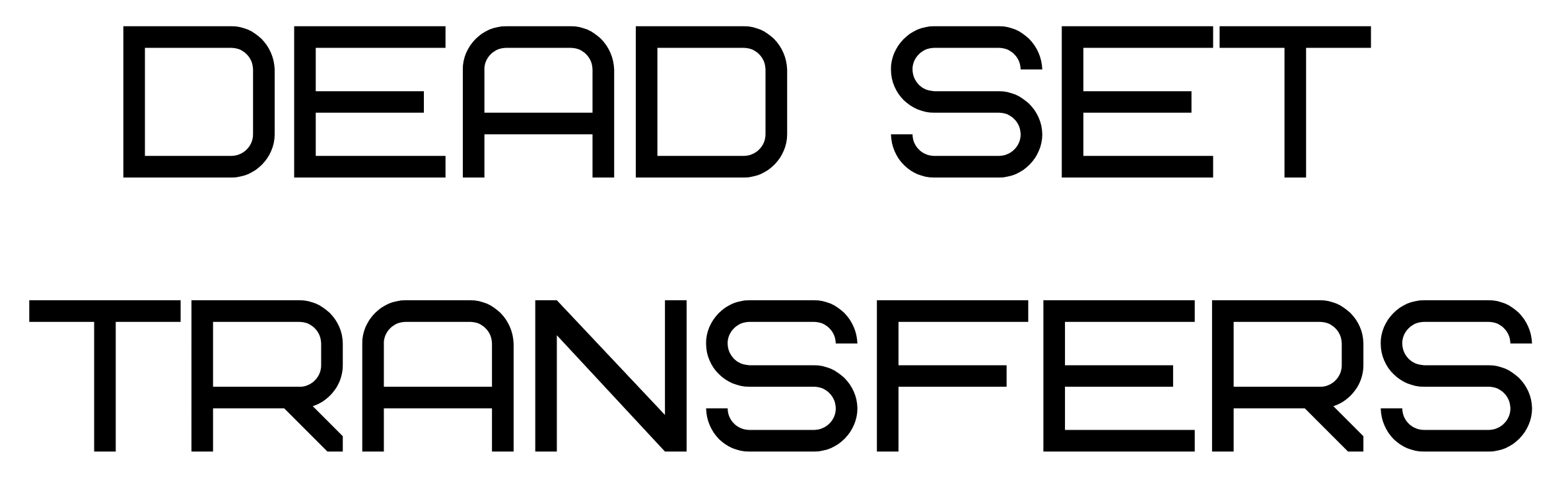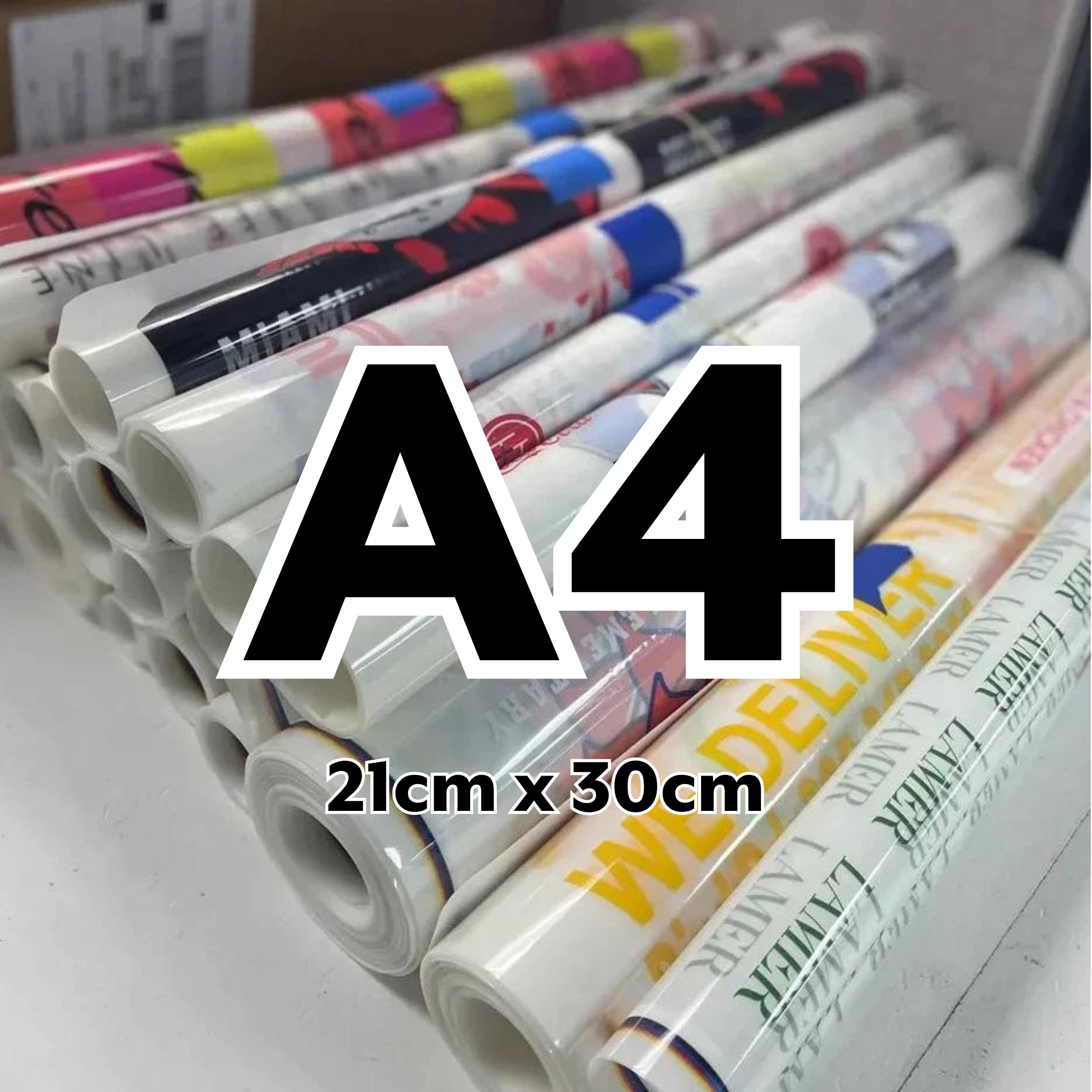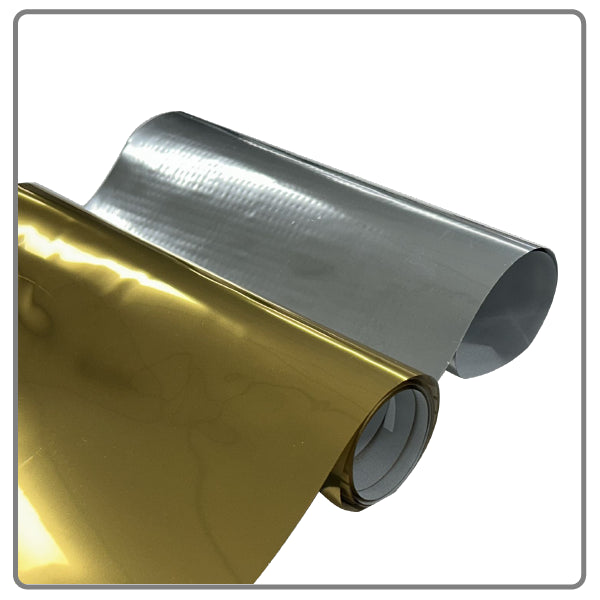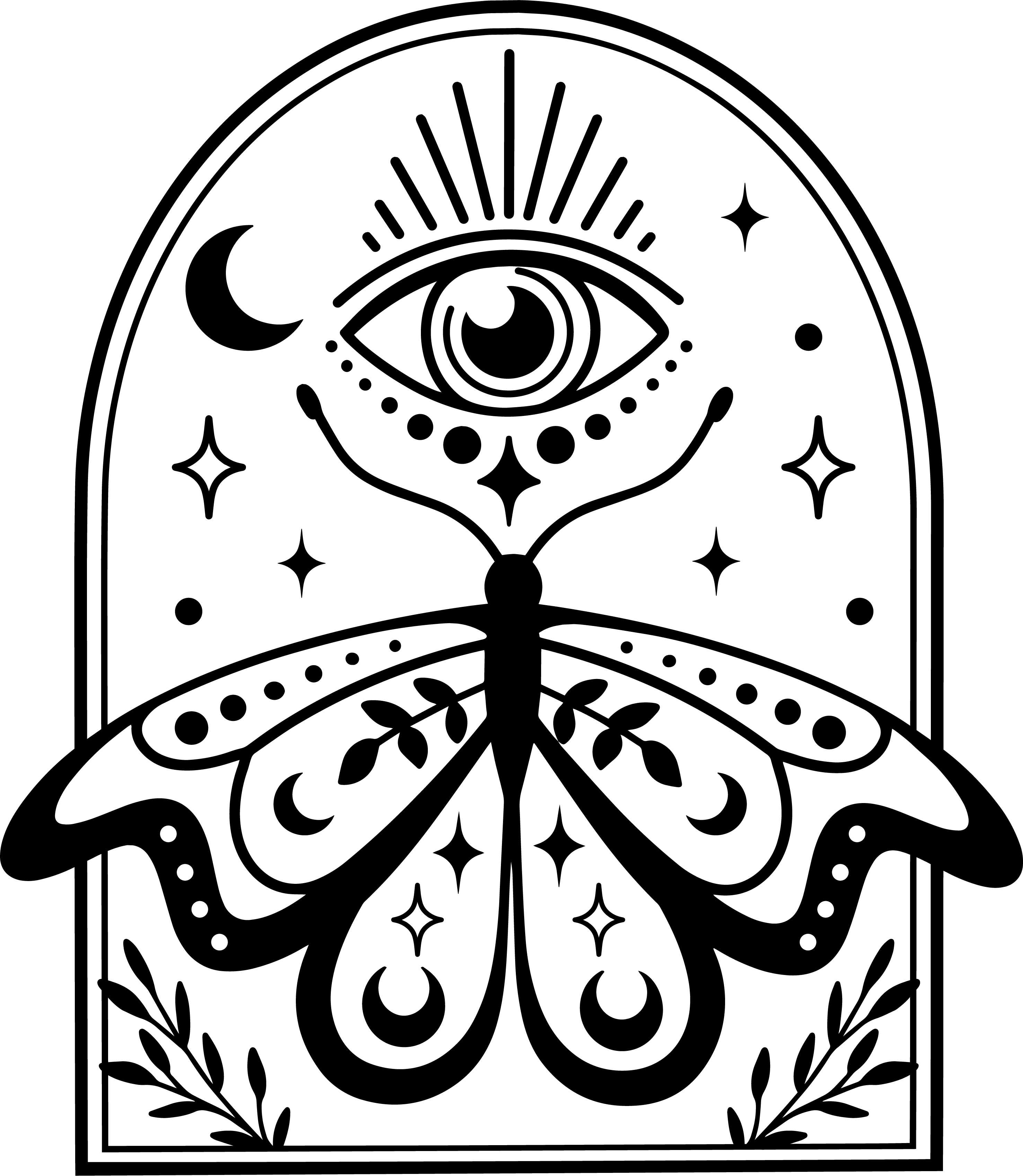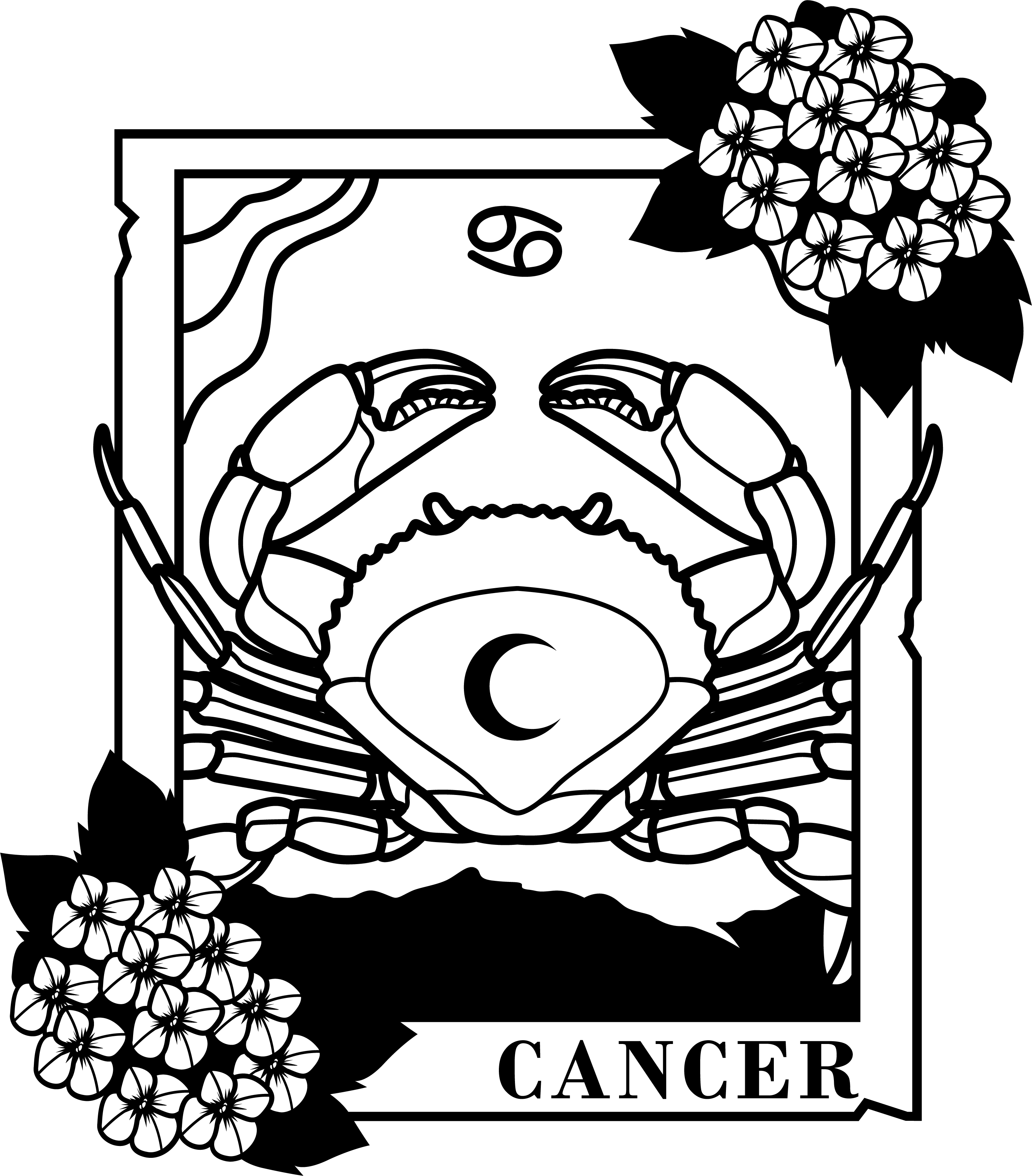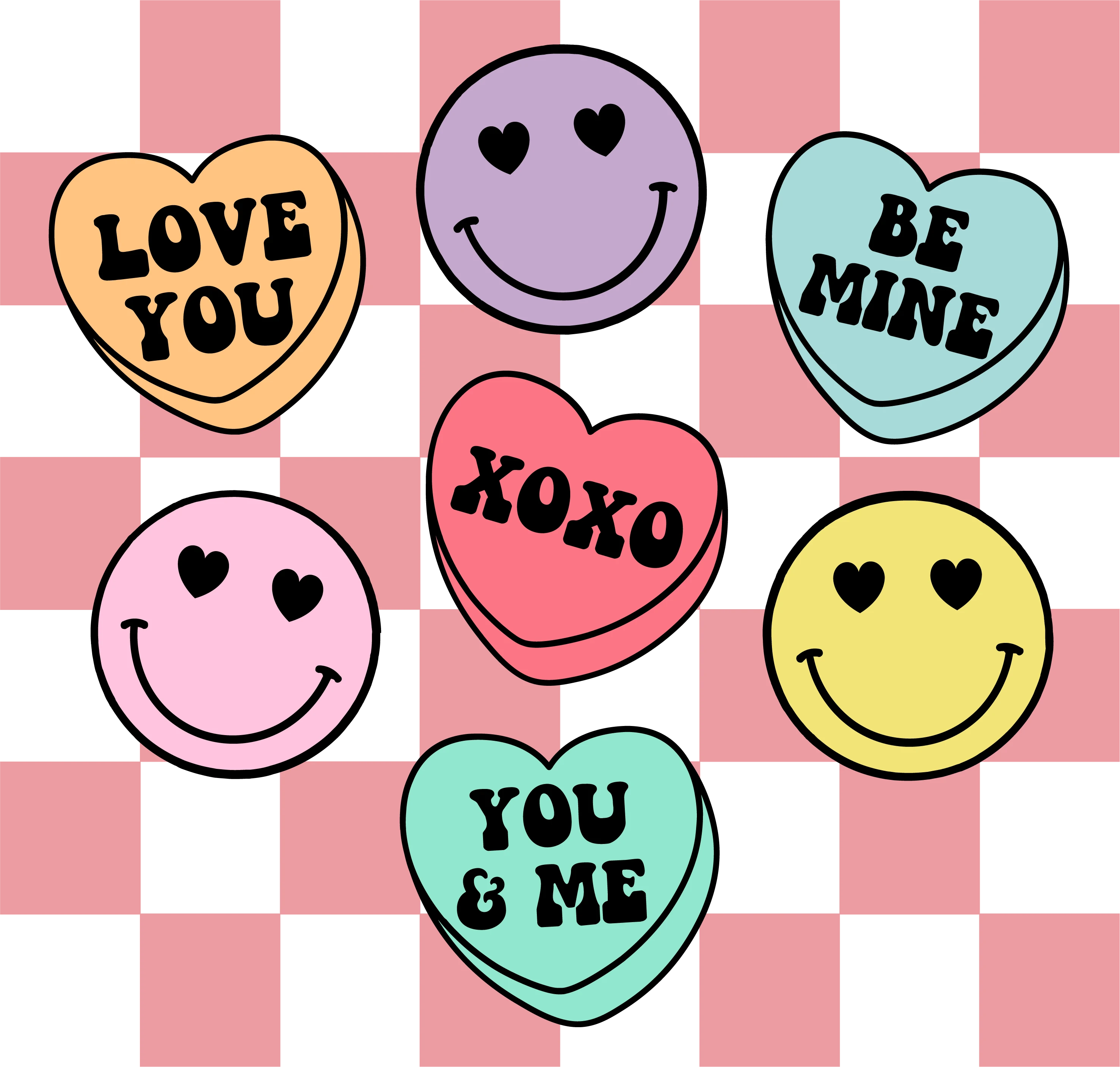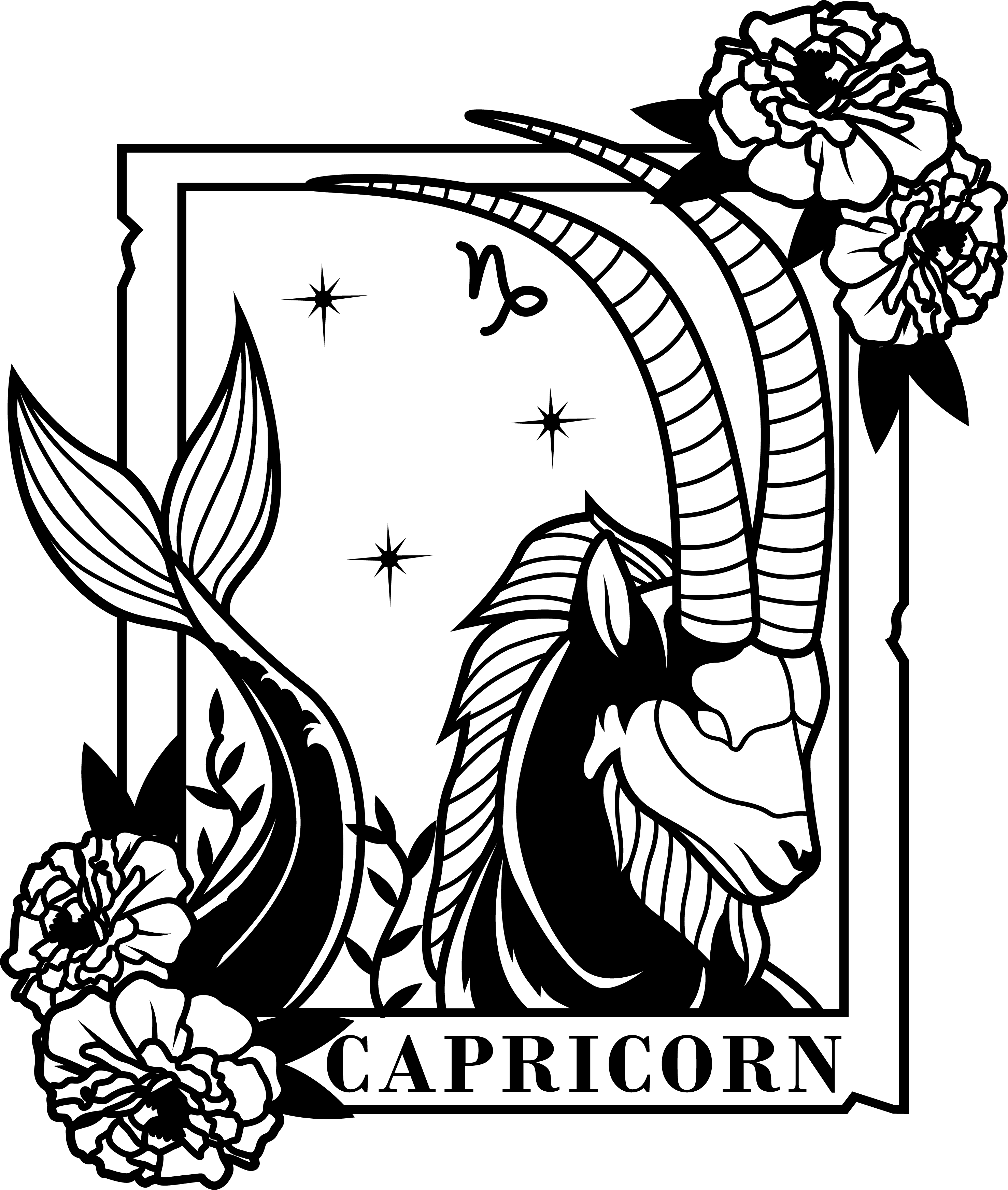Diret to Film Transfers
Pre Designed Transfers
Will you let me know if there is a mistake?
Yes, we do our best to check all files sent to us before sending your file to print. Occasionally due to human error, some very small things may get passed us.
This is why we also recommend you cross-check your work before uploading it.
Two sets of eyes are always better than one.
*if your file is not print quality (check help page for further specs on this), it will cause a delay in your transfers being dispatched
How long will it take to get my order?
It depends on where you are located.
We have a 24 - 48 hour turnaround time (excluding weekends). Once we have printed and packed your order, normally 24hrs, we hand it to Australia Post. Depending on whether you have selected express or standard postage, your order will arrive in the following time frames.
Express: 1 - 3 business days
Standard: 2 - 8 business days
Please Note: Australia Post time frames are also dependent on where you are located and any issues affecting your postal route.
*if your file is not print quality (check help page for further specs on this), it will cause a delay in your transfers being dispatched
I've uploaded the wrong files, how do I send the correct ones?
No worries, simply send us an email letting us know what happened with the correct files attached.
Send your email to - shop@deadsettransfers.com.au
How do I press your transfers?
We recommend using a commercial-grade heat press. You must be able to set the temperature and pressure on your heat press.
Set your heat press temp to 140 -150 degrees Celsius. Press your transfers onto garments for 6-12 seconds, before peeling and pressing again for a further 5 seconds.
*please note that all heat presses are different, the age, size make all come in to factor when pressing.
Always peel the first few transfers carefully to ensure there is no damage to the print and or garment
Please make sure to use nonstick backing paper as a layer of protection between your transfer and the heat press plate.
What can I press your transfers on to?
Our digital heat transfers can be pressed onto a wide range of textiles and items. Check out the list below.
- T-shirts
- Hoodies
- Activewear
- Jeans
- Leather Apparel
- Towels
- Laptop sleeves
- Mousepads
- Aprons
- Canvas items
- Stubby holders
- Umbrellas
- Flags
- Pillowcases
- Blankets
- Table cloth
- Stone
- Wood
For the full list check out this link - What Can You Press On?
How can I print gradients?
Because of the way DTF prints it can be hard to achieve a gradient or “smoke” effect in print. That doesn’t mean it can’t be done. You can still achieve this effect by using programs like Adobe Photoshop.
Why can’t you print gradients and smoke effects in DTF regularly? This is because of the white backing that the printer needs to print for the adhesive to stick to them. This means when you add a smoke effect or gradients to your files the printer will detect this, and print the white backing over it. Which can look like a white outline around it. Below is a link to a video tutorial on how you can avoid this.
What are your file requirements?
We need all files sent through to us as PNG files. Your files need to have a transparent background on them. All files need to be a minimum of 300PPI/DPI
All designs within your file must be a minimum of 300PPI. Anything less compromises the quality of your print.
*PPI stands for pixels per inch, PPI is the term that Apple uses and DPI (dots per inch) is the term Windows uses. They mean the same thing and can be used interchangeably